Writing SEO-friendly blog posts optimized for search engines and users is a skill. And like any other skill, it can be improved with practice.
What many people think is a complicated process. While it is not, there are a few simple steps to ensure that whatever you publish on your website or blog is SEO friendly.
It’s easy to fix things like post titles, blog structure, text formatting, headings, and paragraphs, and these play an important role in ranking blog posts.
In this post, you will learn about the 10-step process that I follow to SEO optimize my blog posts.
Before going into the details, it is necessary to clarify two things that many people find confusing.
- Firstly, an SEO-Friendly Blog Post is also a User-Friendly Blog Post. Many people believe that if a blog post is optimized for search engines, it is somehow less friendly for users. it is not true.
- Second, SEO optimized posts do not necessarily have great content. This may sound like a contradictory statement, but it is not. Let me explain Content quality is one of the most important factors when evaluating blog posts, but it is not the only one.
10 Tips to Write SEO-Friendly Blog Posts
1. Think before you start writing
2. Create a blog post structure
3. Craft the title and URL
4. Use Headings Correctly
5. Keep your paragraph short
6. Add a link when it makes sense
7. Use keywords (but not keyword stuffing)
8. Optimize the length of your blog posts
9. Customize your meta description
10. Customize your images and other media elements
1. Think before you start writing:
Before you begin, think carefully about the message of your piece. What do you want to tell your readers, or what central question do you want to answer? What is the purpose of your article? And what do you want your readers to do at the end of the page? Before you begin, write down the answers to these questions and think about the intent of the search one might have. An easy way to get information about this is to look at the search results for the search term you want to rank with.
When it’s time to actually write the post, I take the subject and do a more detailed analysis (including keyword research) to answer these questions:
- What specific topics to include in a blog post?
- What is the goal of the post (getting better ranking for a keyword, getting more customers, promoting my SEO course, etc.)
- How will my readers benefit from the new post?
Answering these questions in advance makes it easier to move on to the next steps.
2. Create a blog post structure
To write a readable and SEO friendly blog post, you need to create a clear structure. This means that it should be in every post of yours:
- Some kind of introduction (in which you introduce your subject);
- A body (in which the main message is written);
- A conclusion (in which you summarize the main ideas or draw a conclusion).
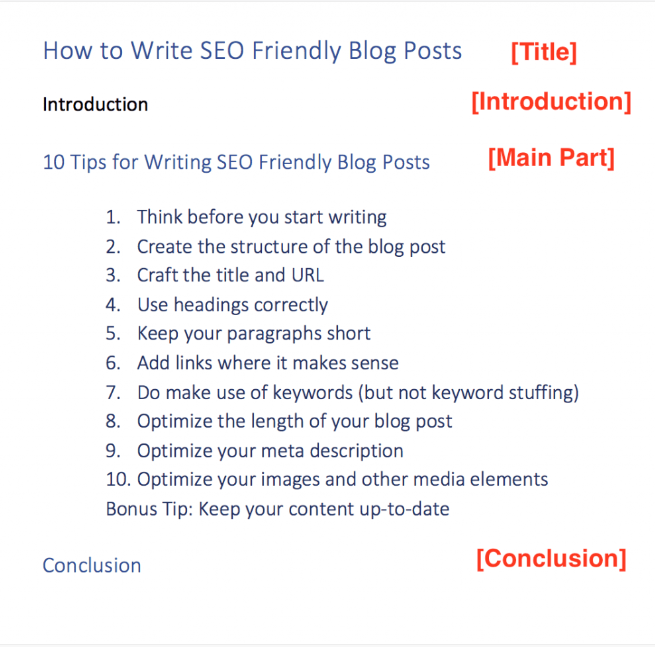
Write in a few sentences what you want to say in all three sections. You have now summarized your post. It will help you to create a structured and readable blog post. Now the real writing can begin.
3. Craft the title and URL
The next step is to decide the title and URL of your blog post.
I know some bloggers like to do this step first and then create the blog structure, but I found it’s easier to come up with a title once you have an idea of what the post will include.
If you feel that you need to work on the title first and then the blog structure, then by all means, follow what is more efficient for your case.
Writing a good and interesting title is a very important step for SEO purposes and user-friendliness.
A good title should have the following characteristics:
- Its character length is between 55-60 so that it can be displayed in SERPS without breaks.
- Contains your target keyword (but not keyword-stuffed)
- This blog post accurately describes the content
- It is interesting for users to click on your entry when it is displayed on search engine results pages.
Take for example the title of this post “How to Write Seo Friendly Blog Posts – My Step by Step Process”.
My target keyword was “SEO-friendly blog post” and instead of just creating a title with that keyword, I added ‘how to’ and “my step-by-step process” to make it clear for both search engines. and what users expect in the content.
When it comes to URLs, the rules are simple:
- Use “-” to separate the words that make up the URL. If this is not the case for your blog and you are on WordPress, you need to change your permalink structure.
- Consider shortening your URL by removing unnecessary words – it usually happens that the URL is automatically generated by your CMS based on the title. What you can do (before publishing a blog post for the first time) is to manually change the permalink (URL) and remove some words.
For example, the default URL for this blog post was /how-to-write-SEO-friendly-blog-posts –my-step-by-step-process/, but I’ve adapted it by changing it to /SEO-Friendly – blog posts/.
There are some studies to confirm this but as noted many times by Google, your URL format alone is not a big ranking factor.
4. Use Headings Correctly
Proper titles also help your readers understand what a specific part of your text is about. If you want people to find their way through your articles, use subtitles to lead them. Subtitles help readers scan your page and clarify the structure of your articles. They are important not only for readability but also for SEO. That’s why I would also recommend using your keywords in some subtitles. I mean some of them, because using your keywords in every headline will make the text unsightly and unnatural. This will keep people from reading further.
5. Keep your paragraph short
Paragraphs are used by everyone, but not everyone uses them well. Don’t start each new sentence on a new line just because it sounds good. Also, try not to make them too long, as each paragraph should have its own idea or theme. Ask yourself what the main idea of each paragraph is. You should be able to summarize that main idea in one sentence. If this is not possible and you need more sentences to explain the main idea, you just need to use more paragraphs.
6. Add a link when it makes sense
Whenever you write a new piece, try to link it with blog posts already published on your blog by adding internal links.
Internal linking is a very effective and easy-to-follow SEO technique that has many benefits:
- This helps search engines find new pages on your website – when crawling a page, search engine spiders will follow any link (that doesn’t have the Nofollow attribute) and add it to their index (if it doesn’t exist) ).
- It’s just another way to give search engines a big clue about a page – for example, when I add a link like this: SEO Tutorials, I’m telling crawlers what the linking page has to do with SEO Tutorials. To do.
- This is a great way to give users the option to click on a link and read more about a topic.
- This is one of the techniques you can use to reduce the bounce rate and keep users on your website longer.
Take a closer look at this post and notice how I added links to other posts.
Don’t be afraid to use keywords in the anchor text, there is no penalty for doing so.
7. Use keywords (but not keyword stuffing):
Filling your article with your focus keyword makes it less engaging to read, and it can hurt your rankings as well. Google is getting smart, and it wants you to write content that users love. It doesn’t want you to use its focus keyword in every other sentence and there are other ways to analyze your text. One of the ways Google understands the subject of your text is to identify synonyms and other keywords that are related to your focus keyphrase. That’s why you should use synonyms and related keywords in your copy.
In other words, don’t add keywords to the text to do this, but only if it’s natural to read.
Where should you add keywords? I get this question a lot and the answer is simple:
- In the title of the post
- In the headline of your post
- With reference to the post
- In the conclusion
8. Optimize the length of your blog posts:
Make sure your blog post has at least 300 words but keep the length of your article balanced.
Google likes long articles, however, if your article is too long it can scare users. I would recommend writing long articles only when you know you are a skilled writer.
It’s asking a lot of your visitors to read your entire post when it’s long. If you’re not sure how long a blog post should be, check out this article. And remember to keep using your focus keyphrase throughout your text to make sure you end up with an SEO-friendly blog post!
9. Customize your meta description:
In point 3 above, I talked about optimizing the title and URL of a post; It is equally important to optimize your meta description length.
The description tag is a summary of the post in less than 200 characters. Google may choose to show your description in results, so it needs to be informative and interesting to encourage users to click on your link and visit your blog.
10. Customize your images and other media elements:
Images, graphs, infographics, videos, statistics, and other media elements make blog posts more interesting to read and enhance the quality of the content.
Although Google has made it clear that they may not yet understand the context of an image or video (when crawling a page), many webmasters fail to follow the rules to make their images SEO optimized.
This requires only using meaningful file names and human-friendly ALT TEXT.
For example, if you’re publishing an image that shows SEO statistics for 2022, don’t name the image img001.jpg, but rename it to something more meaningful, ie SEO-statistics-2022.jpg.
For ALT text, do not leave it blank but write some words that describe the image i.e. SEO Statistics 2022.
Bonus Tip: Keep Your Content Up-to-Date
Your blog should have fresh content for many reasons.
- This will increase the number of pages you have in your Google index. It makes your website and domain strong.
- This is another incentive for users to come back to your blog.
- Keeping in touch with your customers is a good ‘excuse’.
- This is one of the ways to stay together or bypass your competitors.
- It will help you to improve your writing skills
- It can generate more page views
Conclusion:
The days when a few SEO tricks were enough to get your website ranked well on Google are long gone.
Nowadays quality content is king. And good content brings more links, shares, tweets, and visitors back to your website. Of course, you can always do other things to maximize the SEO friendly of your posts, but the most important thing is to write only very very good posts! Still not sure if your blog post is ready to be published?

